This document details the steps to add FCI NJ’s Verizon FIOS circuit to the Sonicwall Global VPN Client (GVC) and set the FIOS circuit as the primary connection. This will allow for remote connections over a more stable circuit and provide an alternate connection should FIOS go down.
Step 1
Click the only entry in the window, turning it blue, then click properties.
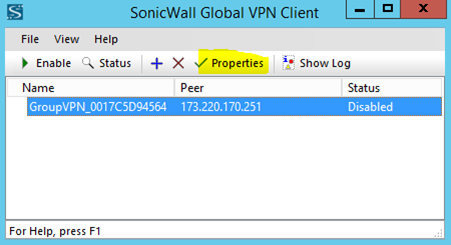
The properties window should open. Click the “Peers” tab, then the “Add” button.
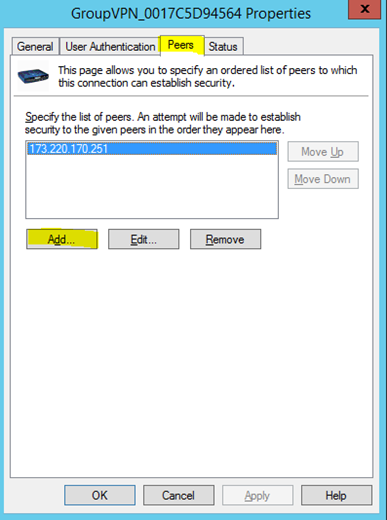
The peer information window should open. Enter 108.53.246.26 into the IP Address field, leave everything else as-is, then click “OK”.

You should return to the properties window. Click on the 108.53.246.26 entry then the “Move Up” button which will move the entry you just made to the top of the list. Then click “OK”.
That’s it! Next time you connect to the VPN, it will be using our FIOS circuit which is faster and more reliable. In the case of a FIOS failure, it will try the original circuit. There are times when the FIOS circuit becomes unstable and you may wish to use the original peer. In that case click on 108.53.246.26 and then "Move Down".
Call IT if you need any help with this.
 Help Center
Help Center