Sometimes synergize may lose it's settings and you will have to open the scenario file and/or point to where the scan batch files are. Here are the steps how to do this.
To open the scenario file, click file, open scenario.
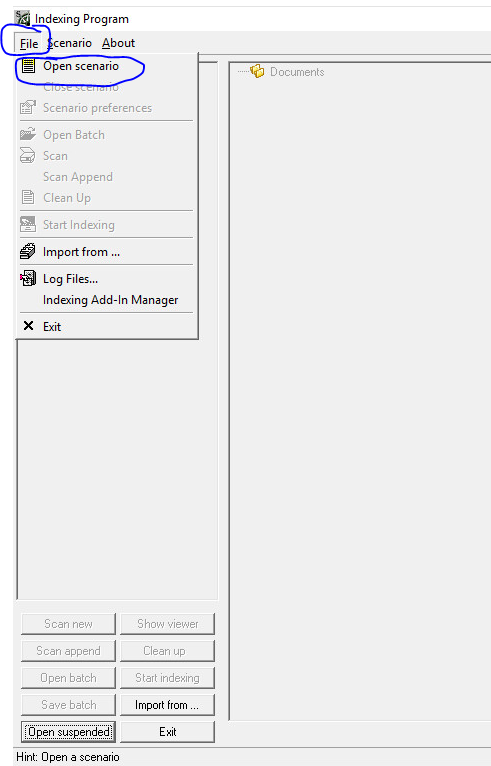
In the window that opens, type the highlighted value into the address field, then click the file and click open.
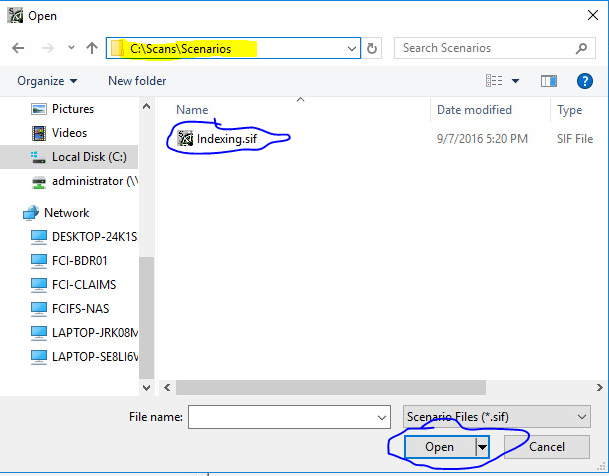
To point synergize to where the scanned batches are, click open batch.
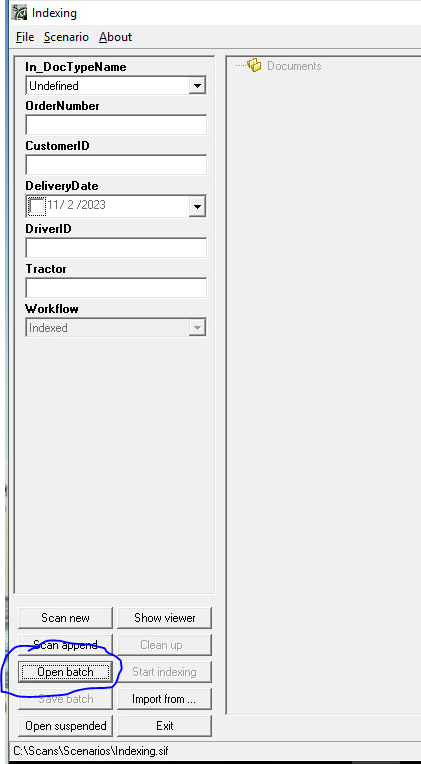
In the window that opens, enter the highlighted value into the address field as shown. The scanned batches should appear. Chose one and open it and this setting should hold going forward.
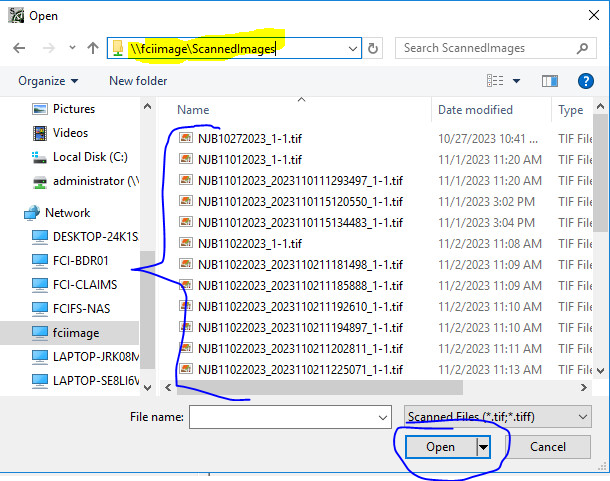
If you still need assistance contact IT support at support@freeholdcartage.com
 Help Center
Help Center