Our voice over ip (VOIP) phones are more like computers and less like a traditional telephone and they can be plagued by the same problems as other electronic devices.
If you phone isn't working right, the first thing to do would be to reboot the phone. This involves unplugging the phone from the network and letting it power down, then plugging it back in and letting it reboot. The process is simple and requires that you remove just one cable, which is indicated in the graphic below. Just unplug that cable and the phone should power off. Plug it back in and the phone should power back on. It should be back working within a couple of minutes. While rebooting, depending on the last time it was rebooted, it is possible the phone will need to do an update. You'll know it's updating when the display shows a message that its downloading firmware. This update process can take 30+ minutes at times.
If you still are having problems with your VOIP phone after a reboot, please contact IT support
support@freeholdcartage.com
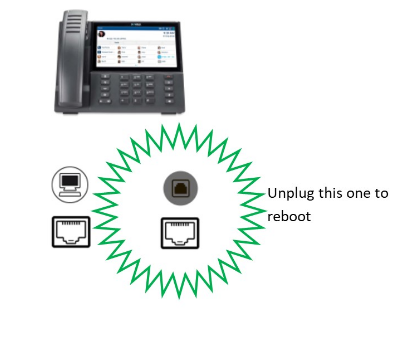
 Help Center
Help Center