If you get a script error when logging into Dynamics GP give this a try.
Click "No" on the errors until they stop.
(1) Go to Home Page by clicking Home from the left hand pane.
(2) Click Customize this page from the top-right hand corner of the Home Page screen.
(3) Unmark Connect box to turn off the feature.
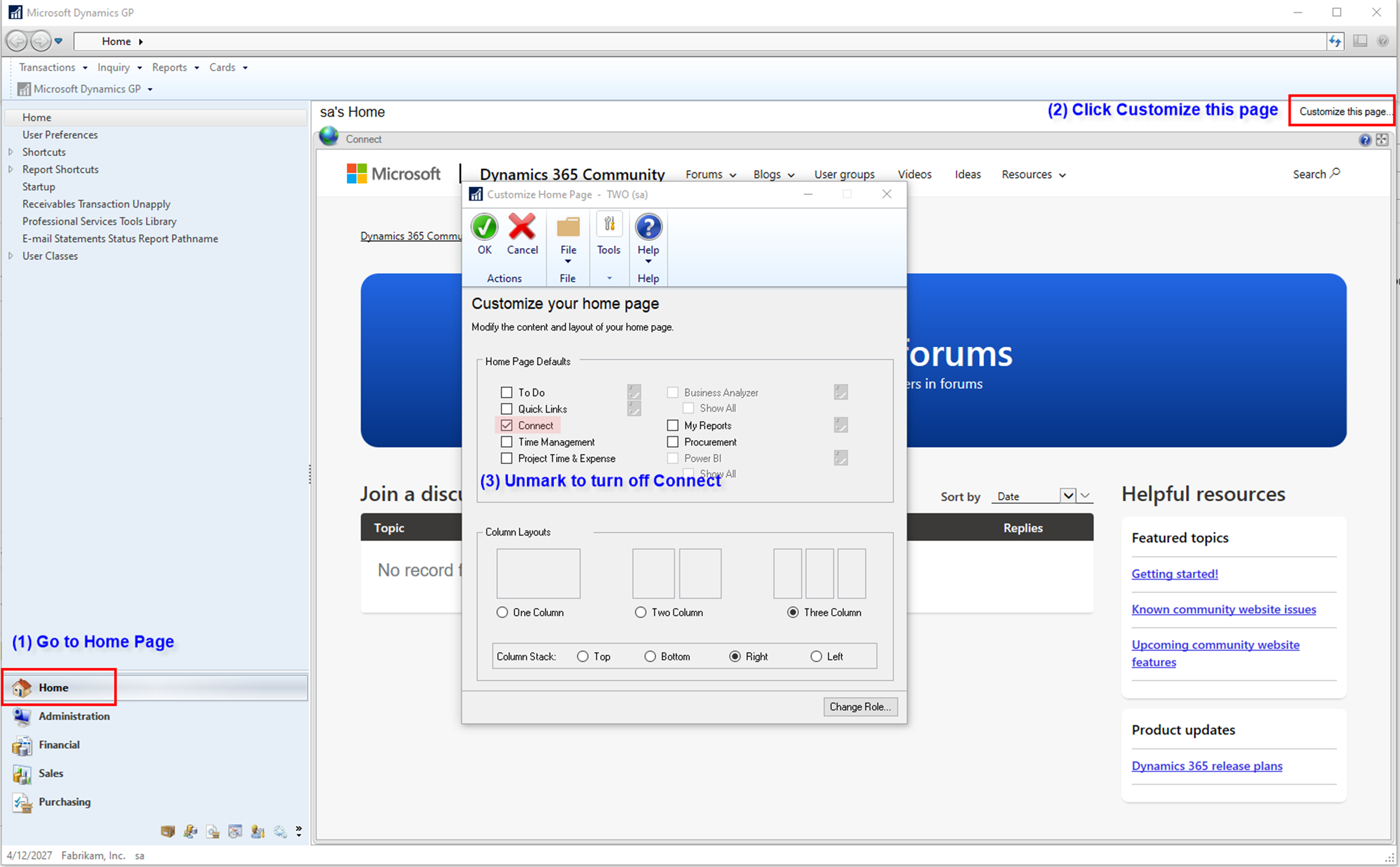
If the user’s Customize Home Page has the Dynamics 365 Business Central Insights page marked, mark Default and make sure to unmark Connect feature as well. Both these features connect to the internet and will likely error out when either one of the features are turned on. 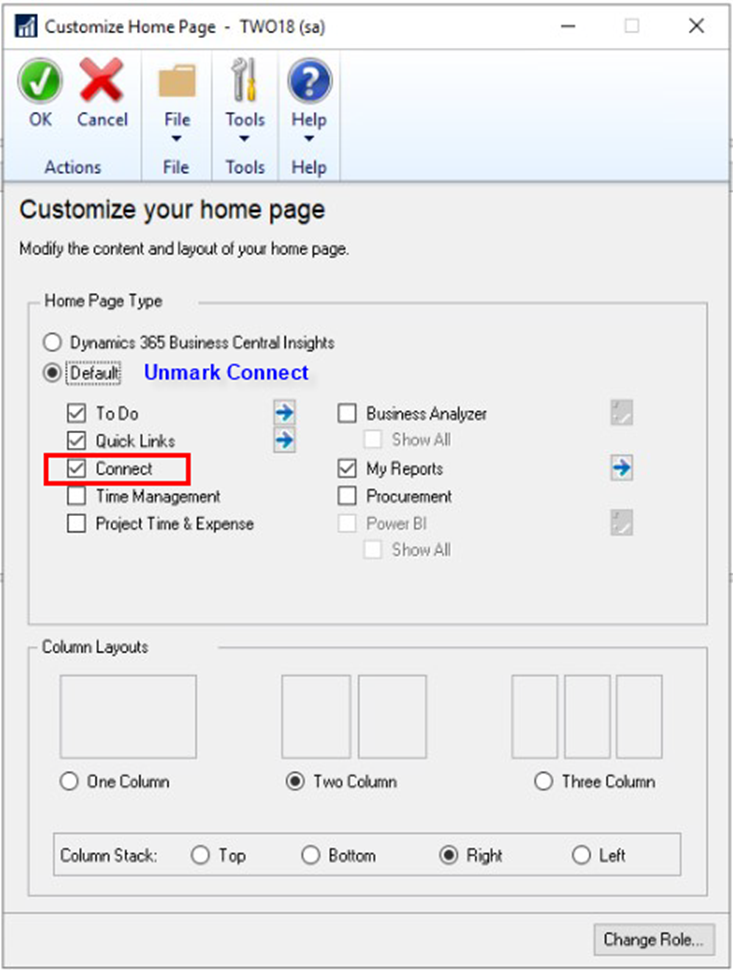
If user Continue to encounter the errors, please go through each steps on the article below and see which step helps. Have user test the login issue as each step is done to help determine which cause/reason applies for the errors.
https://learn.microsoft.com/en-us/troubleshoot/dynamics/gp/script-error-when-launching-microsoft-dynamics-gp
 Help Center
Help Center