Snipping Tool is a windows utility that makes it easy to clip a screen shot or part of the screen and use it in a document, or send it in an email. Here's how!
Click start then just start typing "snipping tool" until you see it appear in the results.
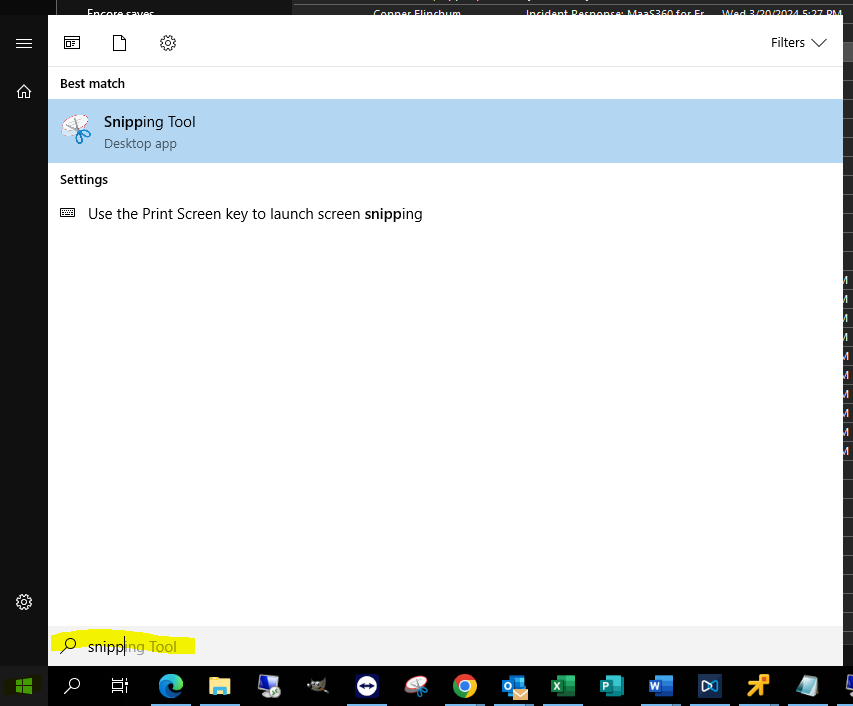
When Snipping Tool starts, click "new". The screen will grey out. Then you click, hold, and drag the section of the screen you want to capture, then release the mouse button. A copy of what you selected will now show in Snipping Tool.
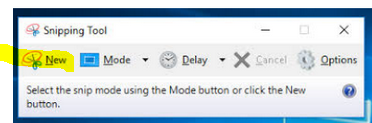
To embed it in an email or document, go to your email or document and press CTRL-V to paste the clip into your email or document.
You may also save the screen clip to a JPG, GIF, or PNG picture file by choosing File-Save As.
 Help Center
Help Center