This fix is to allow Chrome to automatically start the TMWSuite SaaS apps.
Once you log into the TMWSuite SaaS citrix workspace with Google Chrome, click on one of the apps. That will download a file, but the file needs to run. To get these to run automatically the next time, do the following.
1 - Click the download button in the top right.
2 - Right click the name of the .ica file. The name may be different depending on which app you chose.
3 - Click “Always open files of this type”
From then on Chrome will know to start the app rather than just download the file.
Unfortunately, this will need to be done on Chrome for each of our farm servers, so if the app doesn’t just open on your next login, you’ll need to repeat these steps.
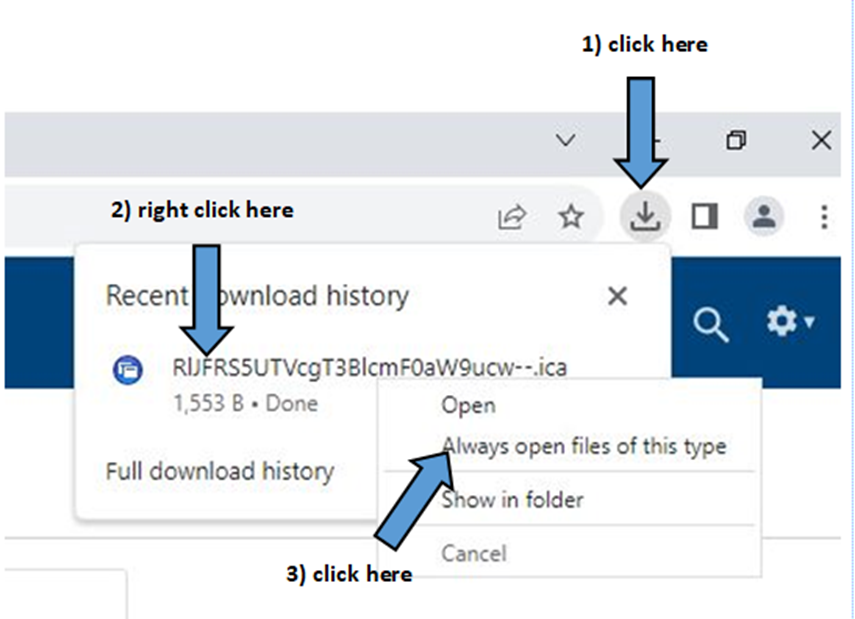
 Help Center
Help Center