Using the Phish Alert Button (PAB) in Microsoft Outlook is the fast and easy way to report suspected malicious email that you receive.
You can find the PAB in the upper right corner of Outlook. This is what the icon looks like.
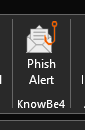
While you are on the selected email, simply click the PAB, confirm, and your email is sent to our IT support for review and analysis.
Its easier for you to report, and easier for IT to keep track of.
 Help Center
Help Center